Device Tags
Device tags are useful for segmenting your IoT fleet into groups of devices. As an example, you might create a tag for each of the following groups:
- All devices in the same building
- All devices on the same floor of a building
- All devices that have a camera
- A subset of devices used in pre-production OTA testing
Tags may be used when querying the Golioth REST API. Tags are optional, and multiple tags may be added to each device.
Create a new tag
- Navigate to the Golioth web console.
- Select
Tagsfrom the left sidebar. - Click the
Createbutton.
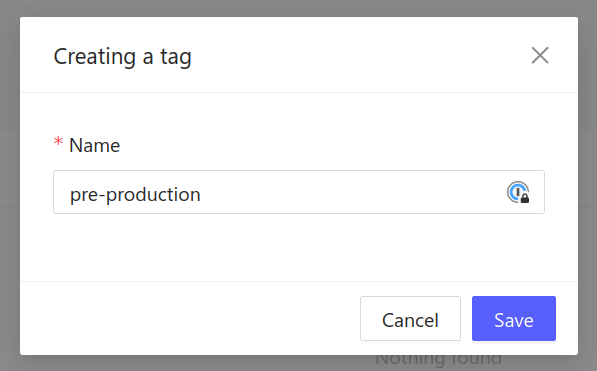
- Choose a unique name for your tag.
Add or remove tags from a device
You may add tags to a device when it is created, or use the edit button on the device summary to add or remove tags from an existing device.
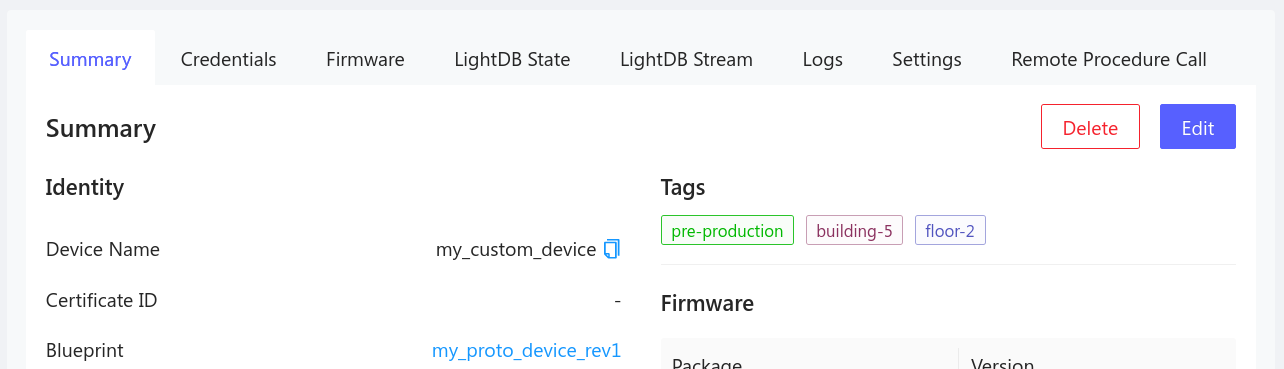
Tags associated with a device will be shown on that device's summary page.