View Cloud Data
The golioth_basics sample sent several different types of data to the Golioth
Cloud. Included are LightDB State (persistent data), LightDB Stream (time-series
data), and Log messages. All of these can be view from the Golioth Web
Console.
Viewing LightDB State data
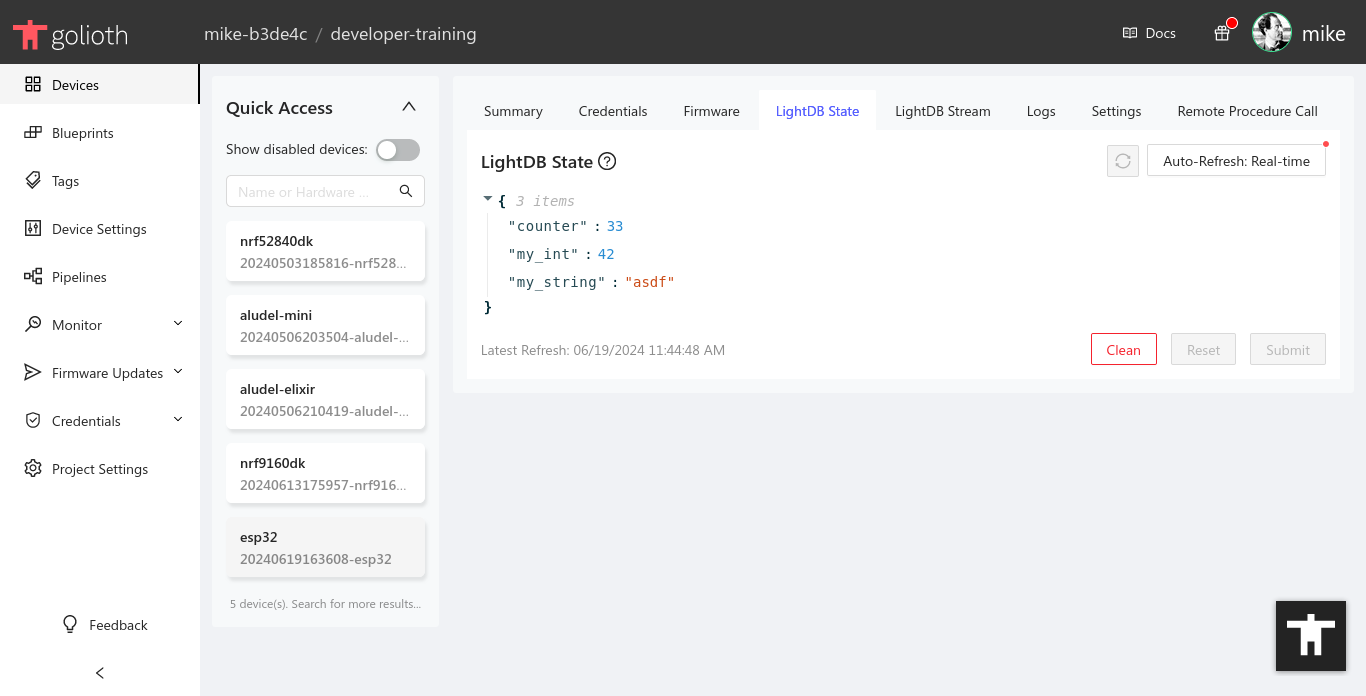
State data shows the last updated value for each endpoint. The example app updates the "iteration" endpoint every 10 seconds; what is shown is the most recent value of that counter. The example app also sets the "my_string" and "my_data" endpoints once at run time.
golioth_lightdb_set_int_async(client, "iteration", iteration, NULL, NULL);
golioth_lightdb_set_string_sync(client, "my_string", "asdf", 4, 5);
golioth_lightdb_set_int_async(client, "my_int", 42, NULL, NULL);
All of these calls are well-documented in the comments of the example app's
main.c file.
Viewing LightDB Stream data
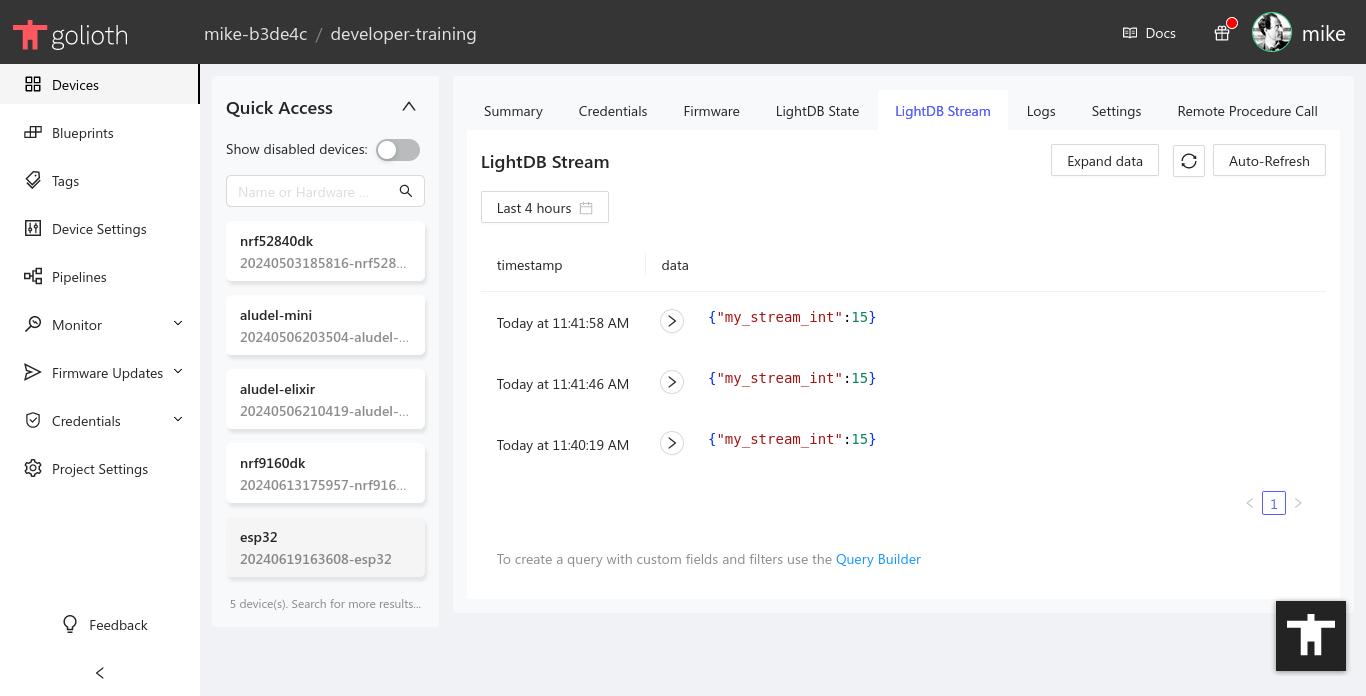
Streaming data is sent just one time in this app. The view shown here is the result of restarting the device multiple times. Notice that the timestamp automatically applied to this data can be used to indicate the time of each reboot.
golioth_stream_set_int_async(client, "my_stream_int", 15, NULL, NULL);
Viewing Logs on the Golioth Web Console
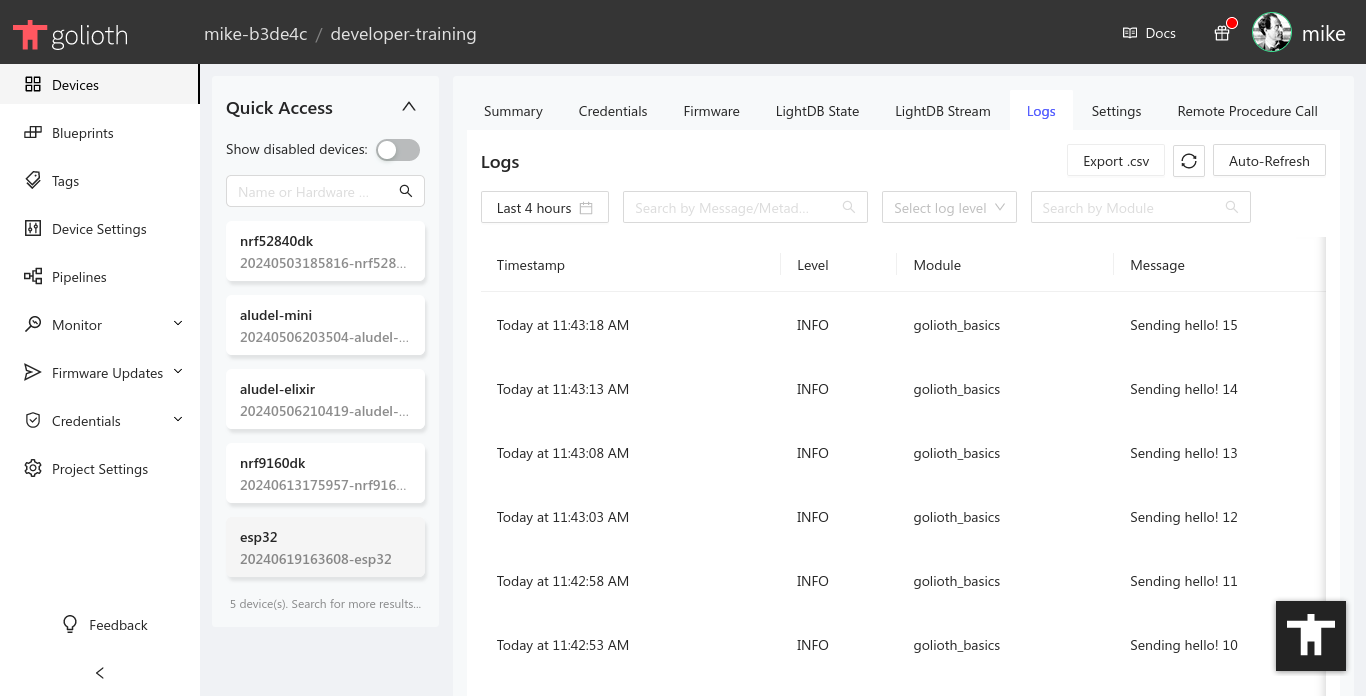
You can see in the Log view the example app sends a "main loop" message every 10 seconds using this command:
golioth_log_info_async(client, "app_main", "main loop", NULL, NULL);
Viewing Data with the goliothctl command line tool
It is also possible to view all of this data via the Golioth command line tools. As an example, this command shows the last minute of logs:
$ goliothctl logs --interval 1m
[2022-07-20T22:06:57Z] level:INFO module:"app_main" message:"main loop" device_id:"62cf3a26f810c89ed3002af0" metadata:"{}"
[2022-07-20T22:07:02Z] level:INFO module:"app_main" message:"Hello, World!" device_id:"62cf3a26f810c89ed3002af0" metadata:"{}"
[2022-07-20T22:07:02Z] level:WARN module:"app_main" message:"Sync log" device_id:"62cf3a26f810c89ed3002af0" metadata:"{}"
[2022-07-20T22:07:02Z] type:DIAGNOSTICS level:INFO module:"golioth_dfu" message:"main(IDLE): ready state" device_id:"62cf3a26f810c89ed3002af0" metadata:"{"package":"main","reason":"ready state","reasonCode":"0","state":"IDLE","stateCode":"0","target":"","time":"2022-07-20T22:07:02.788082332Z","version":"1.2.3"}"
[2022-07-20T22:07:06Z] level:INFO module:"app_main" message:"main loop" device_id:"62cf3a26f810c89ed3002af0" metadata:"{}"
[2022-07-20T22:07:13Z] level:INFO module:"app_main" message:"main loop" device_id:"62cf3a26f810c89ed3002af0" metadata:"{}"
[2022-07-20T22:07:23Z] level:INFO module:"app_main" message:"main loop" device_id:"62cf3a26f810c89ed3002af0" metadata:"{}"
[2022-07-20T22:07:33Z] level:INFO module:"app_main" message:"main loop" device_id:"62cf3a26f810c89ed3002af0" metadata:"{}"
[2022-07-20T22:07:45Z] level:INFO module:"app_main" message:"Hello, World!" device_id:"62cf3a26f810c89ed3002af0" metadata:"{}"
[2022-07-20T22:07:45Z] level:WARN module:"app_main" message:"Sync log" device_id:"62cf3a26f810c89ed3002af0" metadata:"{}"
[2022-07-20T22:07:45Z] type:DIAGNOSTICS level:INFO module:"golioth_dfu" message:"main(IDLE): ready state" device_id:"62cf3a26f810c89ed3002af0" metadata:"{"package":"main","reason":"ready state","reasonCode":"0","state":"IDLE","stateCode":"0","target":"","time":"2022-07-20T22:07:45.765798699Z","version":"1.2.3"}"
[2022-07-20T22:07:46Z] level:INFO module:"app_main" message:"main loop" device_id:"62cf3a26f810c89ed3002af0" metadata:"{}"
You can also filter logs. Here is a similar output, but we've filtered to shown only WARN level logs and above.
$ goliothctl logs --interval 5m --level WARN
[2022-07-20T22:07:02Z] level:WARN module:"app_main" message:"Sync log" device_id:"62cf3a26f810c89ed3002af0" metadata:"{}"
[2022-07-20T22:07:45Z] level:WARN module:"app_main" message:"Sync log" device_id:"62cf3a26f810c89ed3002af0" metadata:"{}"